What We Do
Business Box ERP for Sales Management
Take your sales operations to next level.

Use templates
Simplify your work flow with advanced templates.

Send quotation online
Send dedicated sale quotations directly to the customers at any instance.

Instantly generate sales orders
Maecenas ipsum suscipit.

Multiple modes dashboard view
The sales module windows can be viewed in multiple forms.
Business Box
Sales ERP
The sales management software solutions are abundantly available today for you to choose from offering exceptional operational tools as well as management functions to your companies.
Among all the sales management software tools the Business Box ERP solution provides you with a dedicated sales management module that helps you to put your sales operations first stands out as an exceptional management tool. The necessity of such a tool is there for any businesses as it can bring in reliability, effectiveness, and simplifications to the sales operations of your company.
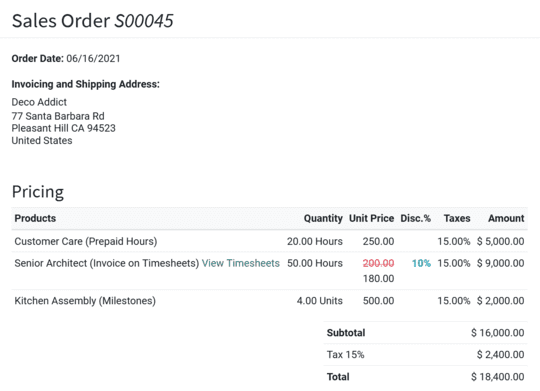
It's This Easy
Send your Quotations Online
Use templates
Send quotation online
Instantly generate sales orders
Detailed and well crafted quotations
There are default quotation templates available that can be used or can be modified to create new ones as per your need and can be saved for further uses.
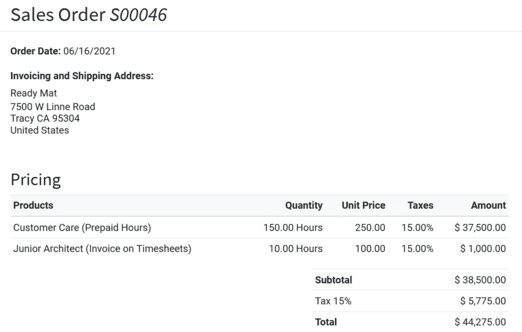
Go further with advanced settings
The advanced settings in the sales module will help you to go further with your sales operations.
- Define discounts and price list
- Sales warnings and alerts
- Proforma invoicing
- Configure delivery method and shipping connectors
- Down payment configuration
- Product specific emails
Why should you choose Business Box ERP for sales management?
Effective sales management
The Business Box ERP sales module will help you to run the sales operations of your company efficiently with
- Attractive user interface
- Low number of data to be entered
- Sell on the go using mobile gadgets
Well crafted quotations
You will also be able to send out dedicated sale quotations directly to the customers at any instance.
- Send quotations via emails
- Quotation builder
- Default and custom quotation templates
- A dedicated quotations window
- Online signature
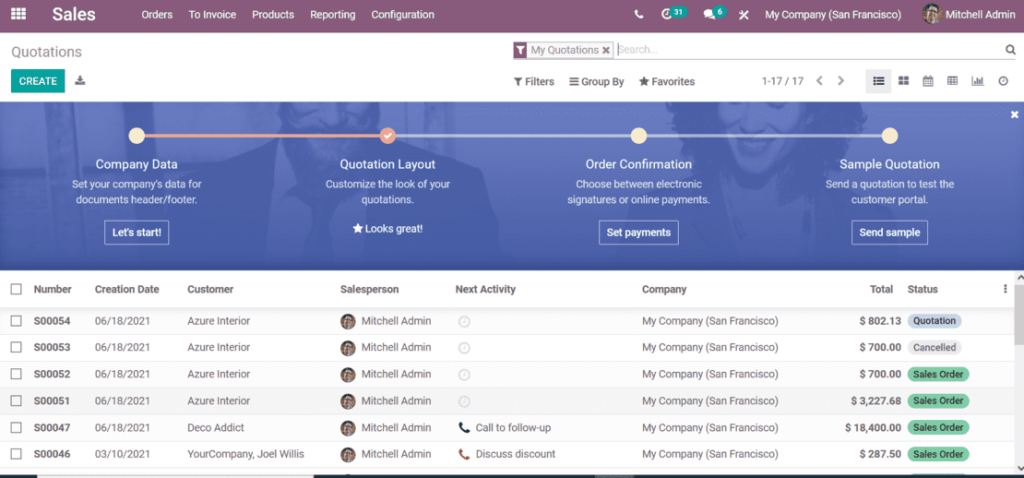
Multiple modes dashboard view
The sales module windows can be viewed in multiple forms.
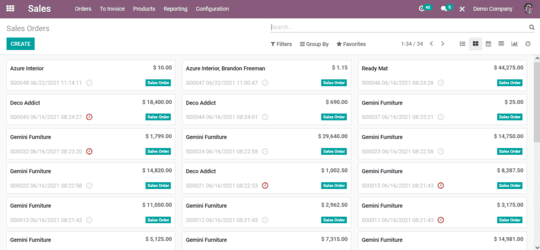
Kanban View
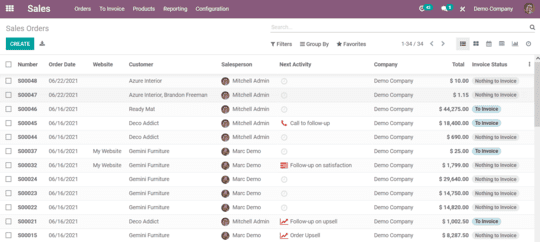
List View
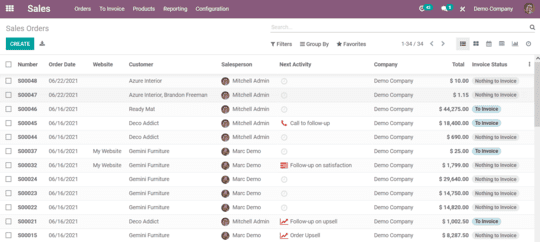
Pivot View
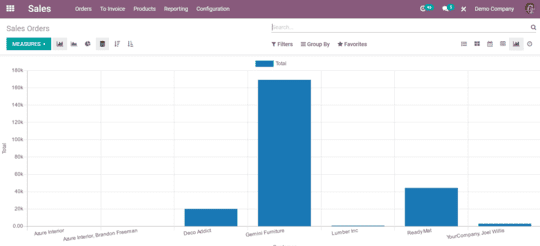
Graph View
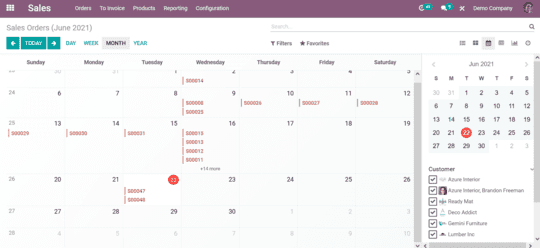
Calendar View
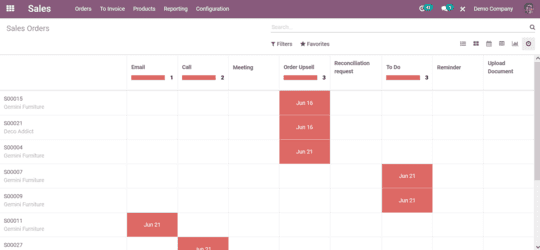
Activity View
Put your product sales first
Create sales orders on the quotations which have been sent at the instance.
- Functionality of upselling products and services
- Generate sales orders instantly
- Create and send out invoices directly
Streamline the communications
Communications are vital aspects of a business let it be in house or out house which will be helpful in the sale operations
- Schedule activities
- Send email and alerts directly
- Log notes and integrated message tool
Put your products first
Craft your sales operations that will help you to bring in more sales and attract customers to the company.
- Promotion programmes
- Custom coupon programs
- Applicable in retails POS sales and e-commerce
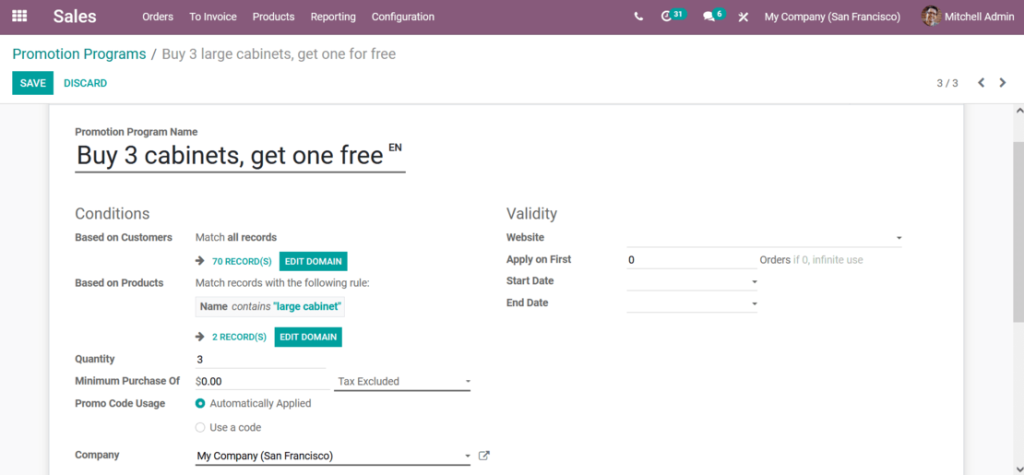
Advanced reporting
Just as in all the modules of Business Box ERP the reporting functionalities of the sales management module will be helpful in statistical analysis on the sales operations of the company.
- Dashboard, Pivot as well as Graph views
- Custom and default filtering options
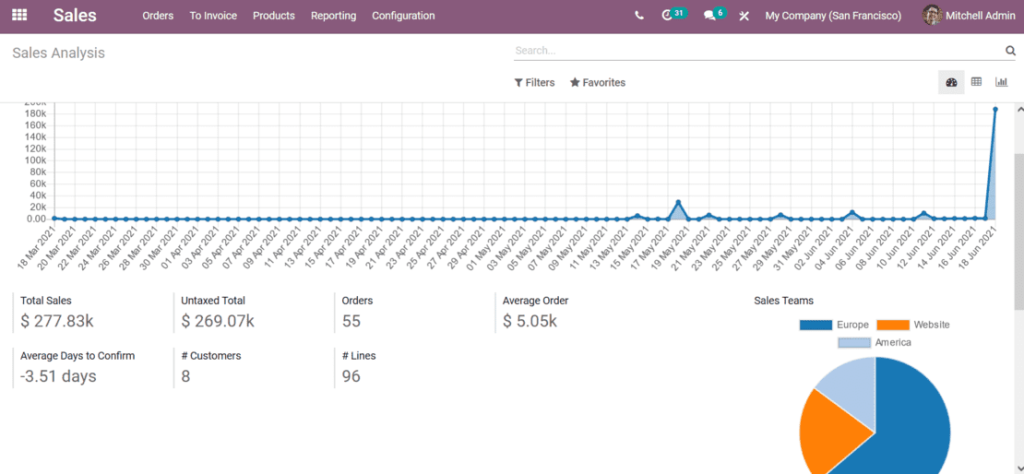
Integration with advanced modules of Business Box ERP
One of the best features of the Business Box platform is the modular structure thus providing you with dedicated modules for the business management operations of the company.

CRM
Create sales orders directly from the leads in CRM

Point Of Sale(POS)
The CRM module's lead generation will be possible from the retail operations with the POS integration.

Accounting
Direct invoice creation and the management of the financial aspects of the sales

Website & E-commerce
Sell your product online and will be depicted in the sales management module

Inventory
The centralized inventory management system is the prior for the sales operations
